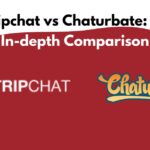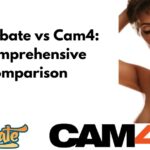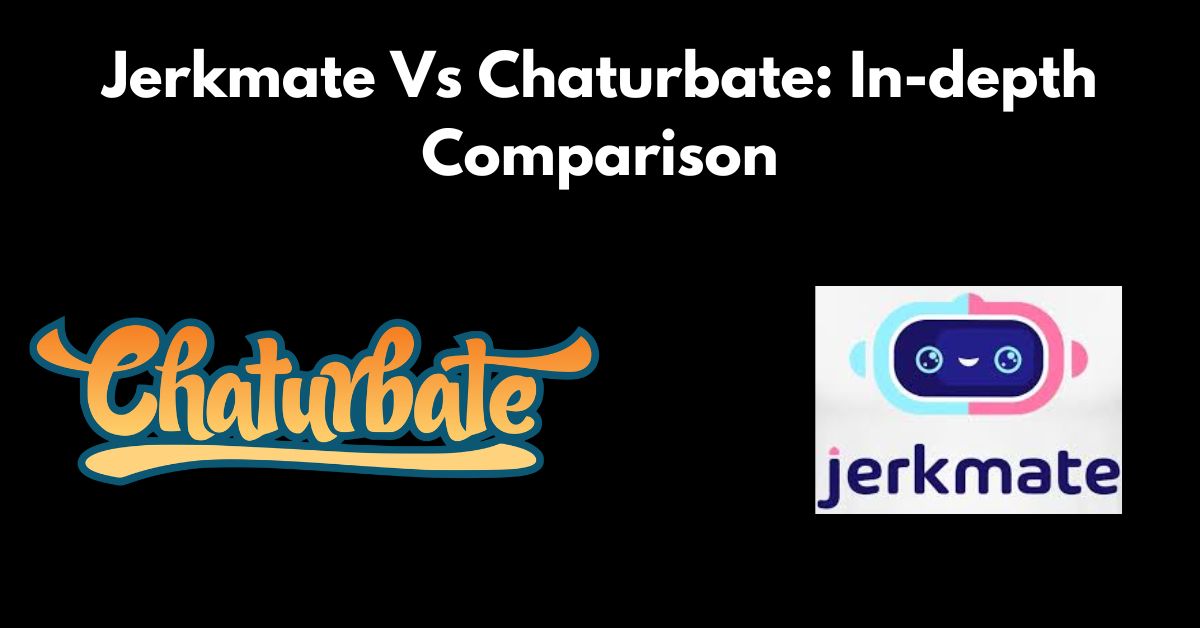Chaturbate advanced search and filtering options help you filter, find, and interact with live adult content more effectively based on specific criteria.
Here’s how to use it:
Chaturbate Advanced Search: Basic Filters:
Gender:
Chaturbate allows you to filter live cam streams based on the gender of the model. The gender options are diverse, catering to a wide range of preferences.
To filter or search by gender on the desktop site, simply use the site’s sub-menu located just below the main menu. For mobile users, tap the hamburger menu (the three stacked horizontal lines) to access the gender filter options.
- Female: This option will display streams featuring female models, who might perform solo or engage in shows with other models.
- Male: By selecting this Chaturbate filter, users can view streams featuring male models. This is ideal for those who are specifically interested in watching male performances.
- Couple: The couple filter showcases streams where two people, typically a male-female pair, perform together. However, this category can also include same-sex couples depending on the stream.
- Trans: This filter highlights streams featuring transgender models. It’s a popular option for those who specifically enjoy content from the trans community, offering a diverse range of performers and show types.
Age:
Chaturbate’s age filter is designed to help users find models within a specific age range. This is particularly useful for viewers who have a preference for models of a certain age group.
To filter models by age, click on “Filters” in the site’s sub-menu. Scroll down past the “Regions” and “Tags” sections until you reach “Age.” Enter your desired minimum and maximum age range, then click “Apply” to see the results.
- Young Models (18-25): This filter allows users to find younger models, typically between 18 and 25 years old. These streams often appeal to viewers looking for youthful energy and appearance.
- Mature Models (26+): Users who prefer more mature models can adjust the filter to display streams from performers who are 26 years old and above. This category can include anything from models in their late 20s to those in their 50s or even older, depending on the site’s user base.
Region:
The region filter is designed to help you find models who are streaming from specific parts of the world.
To filter models by region, click on “Filters” in the site’s sub-menu, then select the desired region to narrow down your search.
- North America: You can choose to view models based in the United States, Canada, or Mexico, offering content that often aligns with Western time zones and cultural preferences.
- South America: This filter showcases models from countries like Brazil, Argentina, and Colombia, known for their vibrant and passionate performers.
- Europe/Russia: This filter highlights models streaming from various European countries, including but not limited to the UK, France, Germany, Spain, and Eastern European nations. It’s great for viewers interested in European performers or those in similar time zones.
- Asia: Models from Asian countries, such as Japan, South Korea, Thailand, and the Philippines, can be filtered with this option. Asian streams might appeal to those interested in the distinct cultural and aesthetic styles of the region.
- Other Regions: You can also filter by other specific regions or countries, depending on the availability of performers from those areas.
These basic filters are essential tools for Chaturbate users, enabling them to find exactly the type of content they’re looking for based on their personal preferences. Whether you’re looking for a specific gender, age group, or region, these filters help make the search process more efficient and enjoyable.
Advanced Search Filters on Chaturbate
Chaturbate offers advanced filtering options that allow users to fine-tune their search to find exactly what they’re looking for.
These filters go beyond basic criteria like gender or age, enabling a more personalized and detailed search experience. Here’s a closer look at the advanced filters available:
Tags:
Tags are a powerful tool for users to search for models based on specific characteristics, activities, or show styles.
These tags function like keywords that describe various aspects of a model’s appearance, what they do during their shows, or even the type of equipment they use.
To filter models by tags, click on “Filters” in the site’s sub-menu, then select the desired tag to narrow down your search.
Here are some examples:
- Appearance Tags: Users can filter by physical attributes, such as “bigboobs”, “bigtits”, “skinny”, “ebony”, “bbw”, “smalltits”, “Petite”, “curvy”, “tattooed”, “bigcock”, “bigpussylips” or “blonde” allowing them to find models that match their visual preferences.
- Activity Tags: These tags describe what the model might be doing during their show, such as “anal”, “bj”, “roleplay”, “cum”, submissive” or “striptease.” This is useful for viewers looking for specific types of performances or activities.
- Show Style Tags: Users can search based on the style or theme of the show. For example, “Lovense” would indicate models who use toys that viewers can control via tips, while “Cosplay” might indicate a themed performance where the model dresses up as a character.
- Other Tags: Additional tags might include things like “smoking,” “footfetish,” “ASMR,” or “outdoors,” offering a wide range of niche interests that cater to various tastes and preferences.
These tags allow users to quickly narrow down their search results to find models who offer exactly the type of content they’re interested in.
Keyword Search:
Users can also input specific keywords to find models or shows that match exactly what they’re looking for.
This feature is particularly useful for users who have specific preferences and want to narrow down the extensive list of live streams to find exactly what they’re looking for on Chaturbate.
This feature is particularly useful if you’re searching for a specific model by name. For instance, if you know a model from another platform and want to find them on Chaturbate, simply click on the “Search” icon, enter their name, and hit enter to locate their profile.