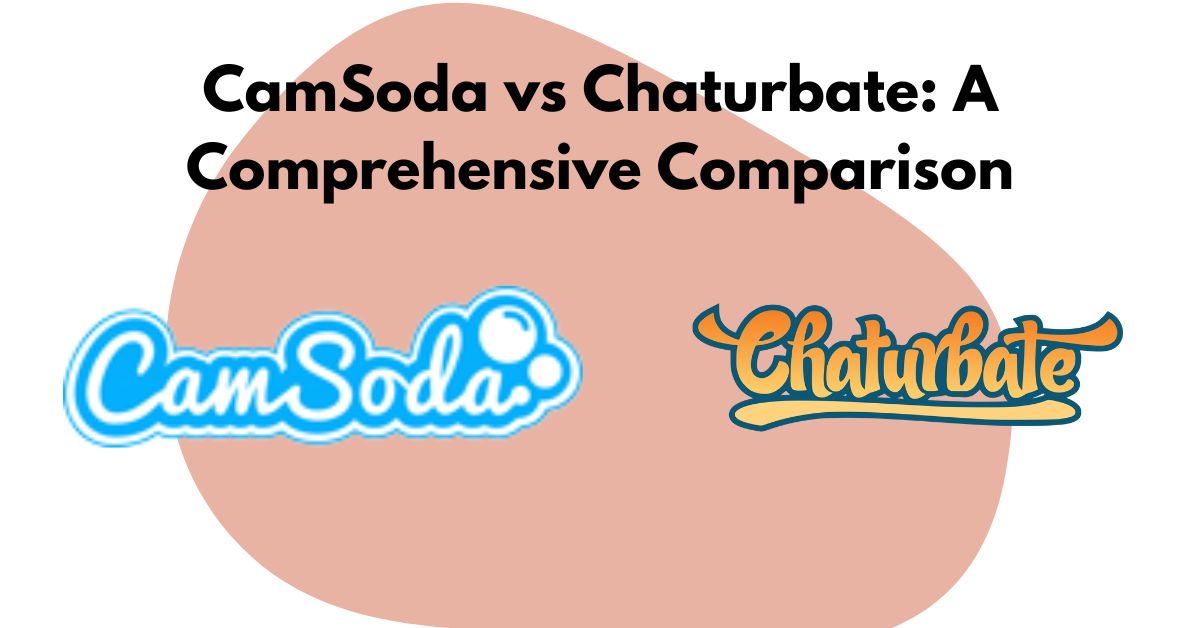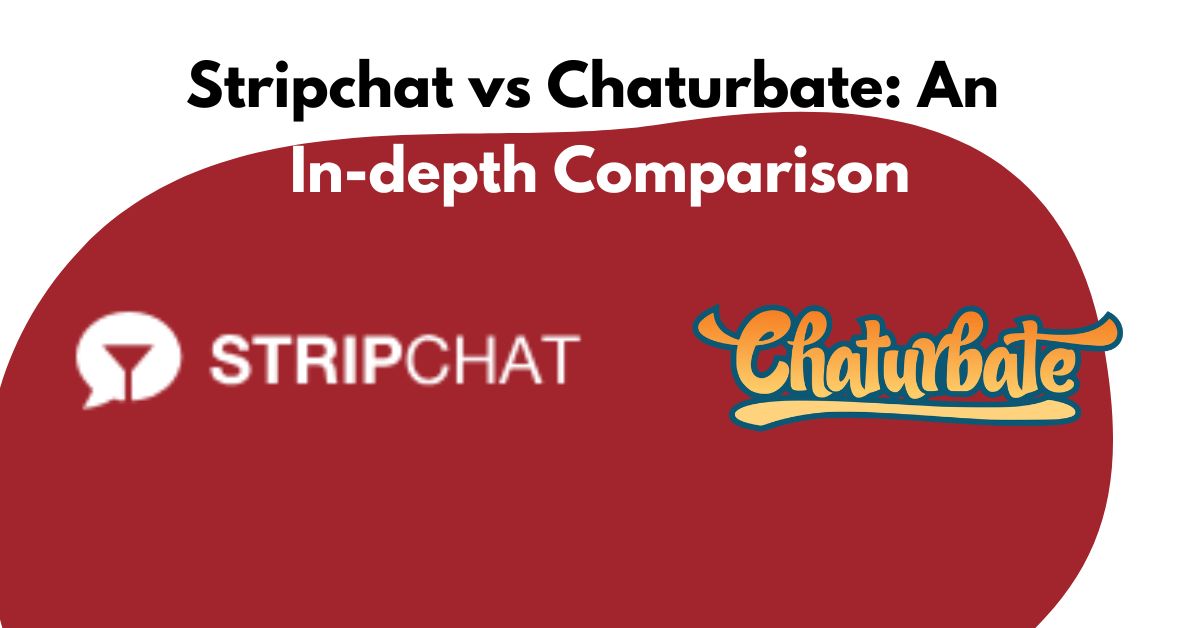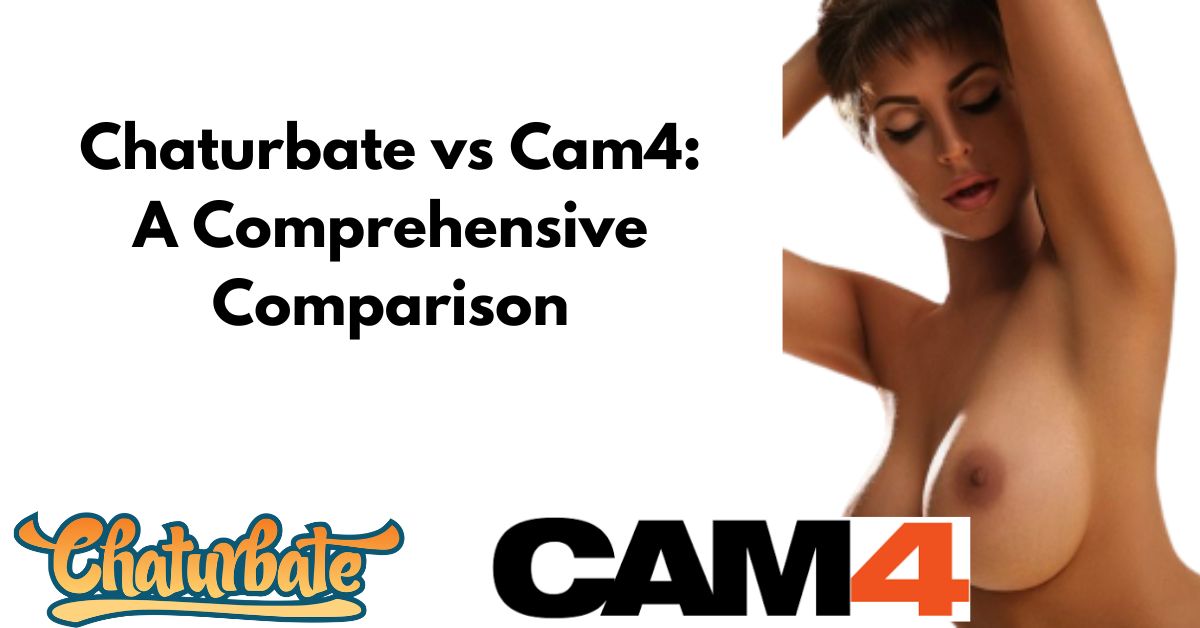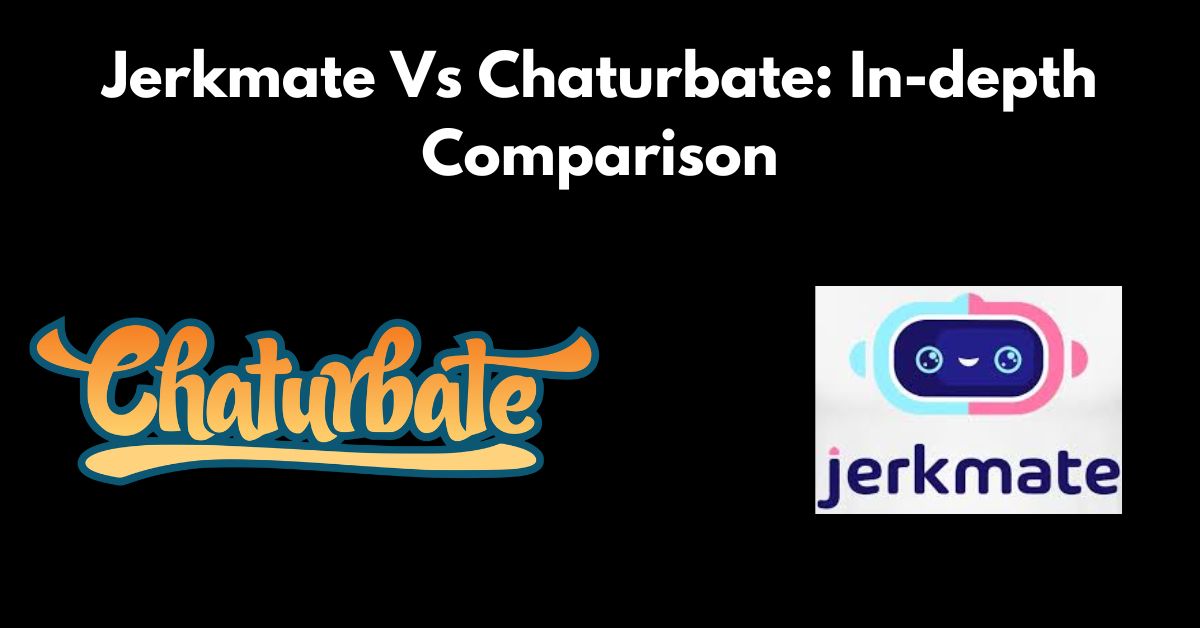Experiencing Chaturbate lag can be frustrating for both viewers and streamers. The lag can disrupt the streaming experience, leading to choppy video, delayed audio, and overall poor performance.
This in-depth guide will explore the common causes of lag on Chaturbate and provide practical solutions to help you enjoy a smoother streaming experience.
Related: Best Chaturbate Alternatives
Chaturbate Lag Causes
There are several potential causes for lag issues when using Chaturbate:
Internet Connection Issues
- Slow or Unstable Internet Connection: Slow or unstable internet connections, especially those with low upload speeds, can cause lag, freezing, and distortion in webcam feeds.
- Ensure you have a reliable, fast internet service provider (ISP) and use a wired Ethernet connection instead of Wi-Fi whenever possible.
- Close any unnecessary programs or tabs that may consume bandwidth while on Chaturbate.
Hardware and Software Problems
- Outdated or Incompatible Webcam Drivers: Using outdated or incompatible webcam drivers or software can lead to performance issues.
- Regularly check for and install updates to your webcam drivers and software, including Chaturbate’s app.
- Using a headset or earphones instead of your computer’s built-in audio can reduce feedback, echo, and noise that may cause lag.
Chaturbate Server Issues
- Server Overload: Chaturbate servers can get overloaded or attacked by bots, causing widespread lag for viewers and streamers.
- Bots recording shows and spamming message boards can consume a lot of bandwidth.
- Chaturbate tries to combat this by taking down sites that host illegally recorded videos.
Bandwidth Overload
- Excessive Bandwidth Usage: Sharing too much of your internet bandwidth with other activities while on Chaturbate can cause lag.
- Shut down other programs and links to other sites on your computer that you don’t need open.
Chaturbate Lagging Solutions
To address lagging issues on Chaturbate, consider the following effective solutions and considerations to improve your streaming experience:
Check Your Internet Connection
- Speed and Stability: Ensure that your internet connection is stable and has sufficient upload speeds. A minimum upload speed of 5 Mbps is recommended for streaming. If you’re experiencing lower speeds, consider running a speed test to diagnose the issue. If your speed is significantly lower on Chaturbate compared to other tests, it may indicate a problem with the site itself or network congestion.
- Wired Connection: If possible, use a wired Ethernet connection instead of Wi-Fi. Wired connections generally provide more stability and lower latency.
- Bandwidth Management: Close any unnecessary applications and tabs that might be using bandwidth. Streaming can be demanding, so freeing up your network can help improve performance.
Optimize Your Device Settings
- Device Performance: Ensure that your computer or device is capable of handling streaming. Close background applications that may consume CPU or RAM resources. Restarting your device can also help refresh its performance.
- Browser Choice: Some users have reported better performance using different browsers. For instance, switching from Firefox to Chrome has resolved playback issues for some users. Ensure your browser is up to date.
- Clear Cache: Regularly clear your browser’s cache and cookies. This can help eliminate any corrupted data that might be affecting your streaming experience.
Adjust Streaming Settings
- Lower Resolution and Frame Rate: If you have control over the stream settings, lowering the resolution (e.g., to 720p or 480p) and frame rate can help reduce lag. This adjustment decreases the amount of data being processed and transmitted.
Consider Using a VPN
- VPN Usage: In some cases, using a VPN can help stabilize your connection by rerouting traffic. However, this can also introduce additional latency, so it may be worth testing both with and without a VPN.
Seek Technical Support
- Chaturbate Support: If you continue to experience issues, consider reaching out to Chaturbate’s support team for assistance. They may have specific recommendations based on your situation.
By implementing these strategies, you can potentially reduce lag on Chaturbate and improve your overall streaming experience.