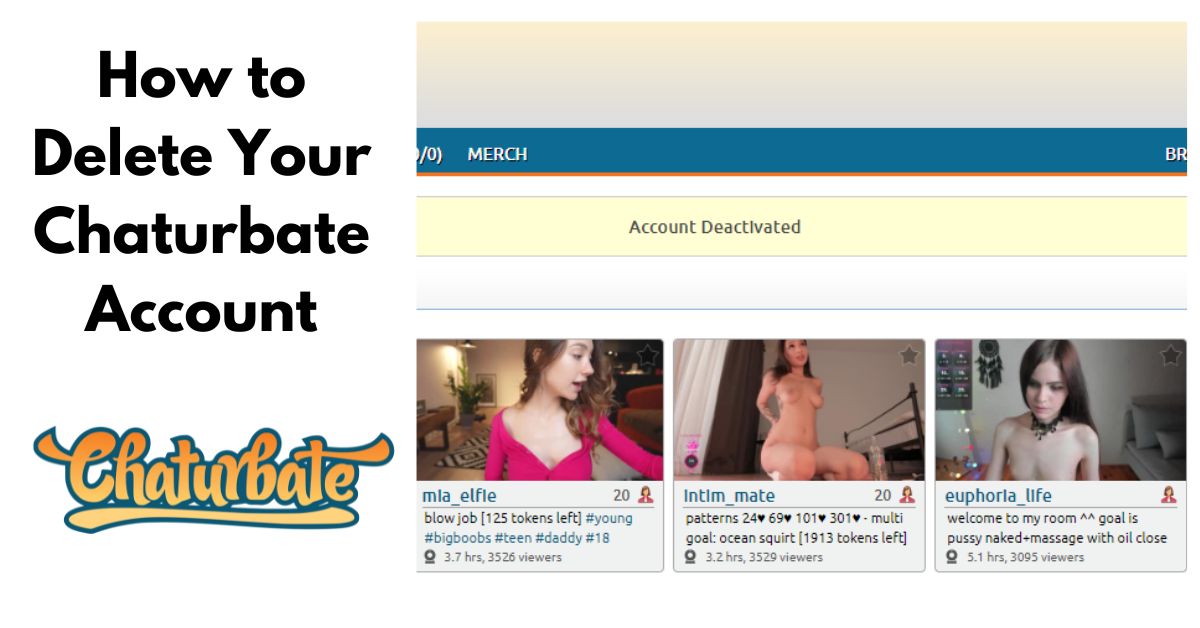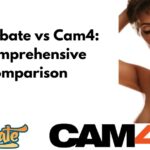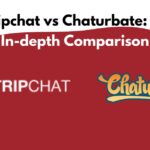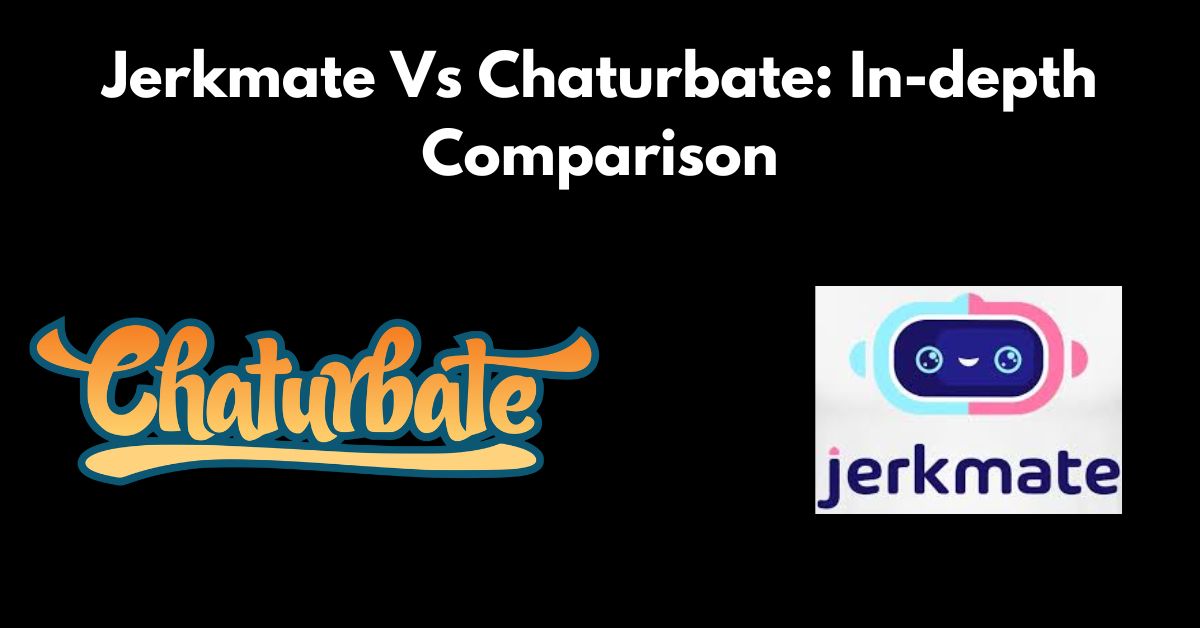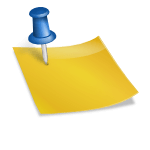Chaturbate is a popular webcam website where users can interact with live webcam models. While many people enjoy using the platform, there may come a time when you decide to delete your Chaturbate account for personal reasons.
Whether you want to take a break from the site or simply want to protect your privacy, deleting your account is relatively straightforward.
In this post, I will guide you through the steps to delete your Chaturbate account. Following my step-by-step guide, you can ensure that your Chaturbate account is deleted securely and efficiently.
How to Delete Your Chaturbate Account: The Steps
Follow this step-by-step guide to deactivate your Chaturbate account efficiently.
Step 1: Log In to Your Account
Start by logging in to your Chaturbate account. Use your username and password to access your account settings. Ensure you remember these credentials as they are necessary for the deletion process.
Step 2: Locate the Disable Account Option
Scroll down to the bottom of the page until you find the “Disable Account” option. This option is typically found at the website footer (accessible from any page on the website).
Step 3: Reauthorize Account Access
Relogin into your account to confirm that it’s really you who wants to delete your Chaturbate account.
Step 4: Confirm Your Decision
On the new page, you’ll need to verify that you want to delete your account. Confirm your decision by checking the checkbox next to “I confirm I want to disable my account”. Confirm that you’re not a bot then click on the “Disable My Account” button.
Step 5: Wait for a Confirmation Email
You should receive an email from Chaturbate with the subject line: [Chaturbate Alert] Account Deactivated.
The following are the contents of the email:
Dear [username],
Your account has been deactivated. It can be reactivated for a short period of time before being permanently deleted.
That’s it! Your Chaturbate account is disabled/deleted.
Related: How to Delete CamSoda Account
Important Considerations
- Deactivating your Chaturbate account will disable it and prevent further use. Your account information will then be permanently deleted in accordance with Chaturbate’s data retention policies.
- Ensure all necessary data (videos, photos, live recordings, etc) is backed up before initiating the deletion process. Account deletion is permanent and cannot be undone.
- Consider contacting Chaturbate support if you encounter any issues during the process. They can provide additional assistance if needed.
- After disabling your Chaturbate account you may not be able to re-enable it in future.
Why Delete Your Chaturbate Account?
There are several reasons why you might want to delete your Chaturbate account. Understanding these motivations can help clarify whether account deletion is the right choice for you.
Change in Interests
Interests and preferences evolve. You may no longer find Chaturbate relevant to your current interests or lifestyle. Removing the account ensures you are no longer associated with the platform. You might have found a better Chaturbate alternative.
Reducing Online Presence
In an era where online presence can impact personal and professional life, you may choose to minimize your digital footprint. Deleting a Chaturbate account can be part of a broader effort to reduce online activity.
Financial Reasons
You may find yourself spending more money (buying Chaturbate tokens) than intended on the platform. Deleting the account can help curb unnecessary expenses and promote better financial habits.
Negative Experiences
Negative experiences, such as encountering inappropriate content or interactions, can prompt you to delete your accounts. Removing the account can be a way to distance yourself from unpleasant situations.
Time Management
Managing time effectively is crucial in today’s busy world. You might find that you are spending too much time on Chaturbate and want to delete your account to focus on more productive activities.
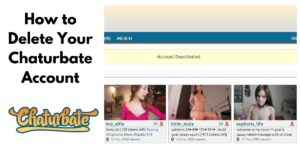
Conclusion
Deleting your Chaturbate account is a straightforward process when you follow the steps in this post. By following this guide, you can ensure your account is deleted properly and your personal data is removed from the platform.